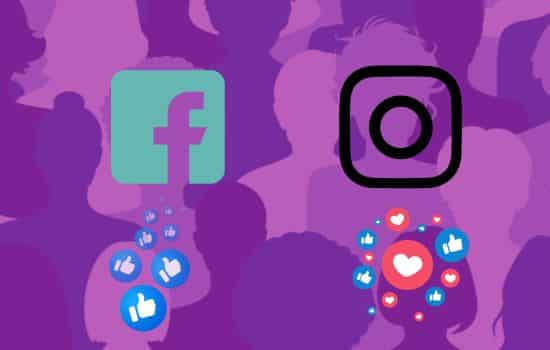Advertisements
Mobile photography has evolved impressively in recent years, allowing everyone to capture professional-quality moments using only their cell phone.
If you want to get the most out of your device's camera, it is essential to know some techniques and the best applications available to improve your photos.
Advertisements
In this guide, we'll explore how to use your phone's camera like a pro and highlight three incredible apps that will elevate your photography.
1. Know your Camera
The first step to using your camera like a pro is understanding the features it offers. Most modern smartphones come with several lenses, including wide-angle, telephoto, and macro.
Advertisements
Explore the native camera app to see what modes are available, such as portrait mode, panorama, and night mode.
See Also
- Learn to Play Piano: the Best Applications
- Find out who is watching you on your social networks
- Expanding Your Social Circle
- Essential Apps for Diabetes Management
- Transform Your Old Cell Phone into a Security Camera
Familiarize yourself with manual settings such as ISO, shutter speed and white balance, as these controls will allow for fine-tuning your images.
2. Composition and Lighting
Composition is one of the most important aspects of photography. Use the rule of thirds, by activating the grid in your camera app, to align elements in the scene in a balanced way. Also, pay attention to the lighting.
Natural light is a photographer's best friend, so whenever possible, take advantage of daylight to get clearer, more vibrant photos. If you are photographing indoors, use additional light sources to avoid unwanted shadows.
3. Stability is Fundamental
Even the smallest movements can cause blurring in photos. To avoid this, hold the cell phone with both hands and keep your elbows close to your body.
Another option is to use a tripod or stand to ensure the device is completely stable. If your phone has an image stabilization mode, make sure it is activated.
The Best Applications for Cell Phone Photography
Now that you're familiar with the basic techniques, it's time to boost your photos with specialized apps. Here are the three best apps that will transform your photography experience:
1. Adobe Lightroom
Adobe Lightroom is a powerful photo editing application that offers professional tools right on your phone.
With it, you can adjust the exposure, contrast and color of your photos precisely. In addition, Lightroom allows editing in RAW format, preserving the maximum quality of the image.
It also has presets that make it easy to apply effects quickly and consistently.
Main Features:
- Edition in RAW format.
- Precise light and color adjustments.
- Presets for quick editing.
- Advanced correction and retouching tools.
2. VSCO
VSCO is known for both its editing tools and its creative community. The app offers a wide range of high-quality filters that can transform your photos into works of art.
Additionally, it allows detailed manual adjustments such as brightness, contrast, saturation and sharpness. The intuitive interface makes the editing process enjoyable and efficient.
Main Features:
- High quality filters.
- Detailed manual settings.
- Creative community.
- Intuitive interface.
3. ProCamera
ProCamera is ideal for those who want full control over cell phone camera settings. It offers manual modes to adjust ISO, shutter speed, white balance and focus.
Additionally, the app has advanced features like RAW shooting, night mode, and stabilization tools. It is an excellent choice for those who are serious about mobile photography.
Main Features:
- Complete manual control.
- Shot in RAW format.
- Night mode and stabilization.
- Professional interface.

Conclusion
Transforming your cell phone camera into a professional photography tool is possible with the right knowledge and the appropriate applications.
Master your device's resources, apply composition and lighting techniques, and use apps like Adobe Lightroom, VSCO, and ProCamera to take your photos to the next level.
With practice and creativity, your mobile photos will be as impressive as those taken with dedicated cameras.