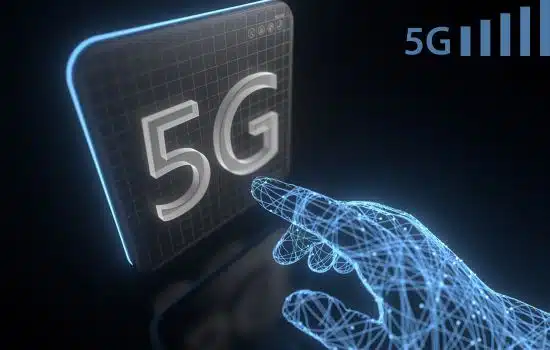Advertisements
In a world where time seems to slip through our fingers, finding ways to optimize every minute of our day has become a necessity. Get to know the Top 5 Apps to Save Time in your Daily Activities.
From work responsibilities to everyday activities, making the most of the time available is essential to maintaining a healthy balance between work, leisure and rest.
Advertisements
Fortunately, technology offers solutions to manage our time more efficiently.
In this article, we present you the Top 5 applications that can help you save time in your daily activities and improve your productivity.
Advertisements
And the last app on the list is a surprise you can't miss!
See Also
- Observe the Universe from your Cell Phone
- Learn Violin in a Simple and Effective Way
- Identifying if a Jewel is True or False
- Discover what 2025 has in store for you
- Apps to Identify if Jewelry is Real or Fake
1. IFTTT – Simplify your life with automation
IFTTT, which stands for “If This Then That,” is an app designed to automate repetitive tasks and connect different apps and devices together. This tool allows you to create “applets,” or mini-programs that execute automatic actions based on specific conditions. For example, you can set up an applet to automatically save your Instagram photos to your Google Drive account or turn on your smart lights at home when the sun goes down.
IFTTT's flexibility is one of its greatest strengths. With over 600 supported services, including social networks, productivity apps, smart home systems, and more, the automation possibilities are virtually limitless. This means you can customize the app to your needs to simplify everyday tasks and save valuable time.
Key Benefits of IFTTT:
- Easy to use, with pre-defined templates to get started quickly.
- Helps you manage multiple smart devices from a single app.
- Automate tasks that would otherwise require time and manual effort.
Real-life usage example:
If you're someone who tends to forget to turn off the lights at home, you can use IFTTT to create an applet that automatically turns them off at a certain time of day. Not only does this save time, but it also contributes to more efficient energy use.
2. Evernote – Keep your ideas organized and accessible
Evernote is one of the most comprehensive note-taking and information-organizing apps out there. Whether you need to make a to-do list, take notes in a meeting, save snippets of a web page, or keep track of ideas, Evernote makes it all possible. The app is known for its ability to organize notes into notebooks and tag them, making it easy to find information when you need it most.
One of the biggest advantages of Evernote is its ability to sync across all your devices, ensuring that you always have access to your notes, whether you're on your phone, tablet, or computer. Plus, its advanced search feature recognizes text within images, which is extremely useful if you've saved photos of documents or whiteboards with annotations.
Highlighted Features of Evernote:
- Sync across multiple devices for constant access to your notes.
- Allows you to add multimedia content, such as images, audios and PDF files.
- Advanced search feature makes it easy to find specific notes quickly.
Practical example:
Imagine you're at a conference and need to take quick notes and add photos of your presentation slides. With Evernote, you can do all of that in one place and then search for keywords to find relevant information effortlessly.
3. RescueTime – Analyze and optimize the use of your time
RescueTime is a tool designed to help you understand how you spend your time on your devices. The app automatically tracks how much time you spend on different apps and websites, and generates detailed reports showing where you're being productive and where you might be wasting time.
With RescueTime, you can set daily productivity goals and receive alerts when you spend more time than you would like on less productive activities, such as social media or entertainment sites. This feature helps create greater awareness about your work habits and allows you to take steps to manage them better.
Key Benefits of RescueTime:
- Daily, weekly and monthly reports to evaluate your use of time.
- Possibility to block websites that distract you during work hours.
- Alert features to help you stay focused on your goals.
Use case:
If you're working on an important project and need to avoid distractions, you can set RescueTime to notify you when you've reached your time limit on certain leisure apps, keeping you aware and focused on your priority tasks.
4. Pocket – Save content to enjoy when you have time
Pocket is the ideal solution for those moments when you come across an interesting article, video or any kind of content but don't have time to watch or read it right away. With this app, you can save the content with a single click and access it later, even without an internet connection.
What makes Pocket especially useful is its ability to categorize and organize your saved content, allowing you to keep everything you want to read or watch at hand when you have free time. Additionally, the app has a read-aloud feature, meaning you can listen to your saved articles while doing other activities, such as exercising or cooking.
Pocket Advantages:
- Easy-to-use interface makes organizing content easy.
- Possibility of accessing articles offline, ideal for travel or commuting.
- Read aloud feature for multitasking.
Practical situation:
You're browsing the news while waiting for a meeting and you find an article that interests you. You save it to Pocket and then read it comfortably on the train home, making the most of your downtime.
5. Otter.ai – Automatic transcriptions to save time
The last app on our list is Otter.ai, a tool that will surprise many with its usefulness and accuracy. Otter.ai is a transcription app that automatically converts conversations and meetings into text. This tool is especially useful for journalists, students, business people, and anyone who needs to take detailed notes of conversations without wasting time transcribing manually.
Otter.ai Not only does it transcribe in real time, but it can also identify different voices and tag them, making it easier to keep track of who said what during a meeting. Plus, it allows you to search for keywords within transcripts, making finding specific information faster and more efficient.
Otter.ai Highlights:
- Real-time transcriptions with high accuracy.
- Ability to recognize and label multiple voices.
- Integration with video conferencing tools such as Zoom and Google Meet.
Usage scenario:
Imagine you are in a long, detailed meeting and you need to make sure you don't miss any important details. Otter.ai automatically records and transcribes the conversation, allowing you to review and share the transcript later, saving you hours of work.

Conclusion:
Saving time is possible if you have the right tools.
The apps mentioned above are designed to help you better manage your daily activities, automate tasks, organize your information and maximize your productivity.
From streamlining task management with IFTTT to transcribing meetings with Otter.ai, these apps can completely change the way you spend your time.
Implement these tools in your daily life and discover how you can be more efficient, productive and organized.